By Art Reisman

Editor’s note: Art Reisman is the CTO of APconnections. APconnections designs and manufactures the popular NetEqualizer bandwidth shaper.
The chances of being killed by a shark are 1 in 264 million. Despite those low odds, most people worry about sharks when they enter the ocean, and yet the same people do not think twice about getting into a car without a passenger-side airbag.
And so it is with networking redundancy solutions. Many equipment purchase decisions are enhanced by an irrational fear (created by vendors) and not on actual business-risk mitigation.
The solution to this problem is simple. It’s a matter of being informed and making decisions based on facts rather than fear or emotion. While every situation is different, here a few basic tips and questions to consider when it comes to planning Internet redundancy.
1) Where is your largest risk of losing Internet connectivity?
Vendors tend to push customers toward internal hardware solutions to reduce risk. For example, most customers want a circuit design within their servers that will allow traffic to pass should the equipment fail. Yet our polling data of our customers shows that your Internet router’s chance of catastrophic failure is about 1 percent over a three-year period. On the other hand, your internet provider has an almost 100-percent chance of having a full-day outage during that same three-year period.
Perhaps the cost of sourcing two independent providers is prohibitive, and there is no choice but to live with this risk. All well and good, but if you are truly worried about a connectivity failure into your business, you cannot meaningfully mitigate this risk by sourcing hot failover equipment at your site. You MUST source two separate paths to the Internet to have any significant reduction in risk. Requiring failover on individual pieces of equipment, without complete redundancy in your network from your provider down, with all due respect, is a mitigation of political and not actual risk.
2) Do not turn on unneeded bells and whistles on your router and firewall equipment.
Many router and device failures are not absolute. Equipment will get cranky, slow, or belligerent based on human error or system bugs. Although system bugs are rare when these devices are used in the default set-up, it seems turning on bells and whistles is often an irresistible enticement for a tech. The more features you turn on, the less standard your configuration becomes, and all too often the mission of the device is pushed well beyond its original intent. Routers doing billing systems, for example.
These “soft” failure situations are common, and the fail-over mechanism likely will not kick in, even though the device is sick and not passing traffic as intended. I have witnessed this type of failure first-hand at major customer installations. The failure itself is bad enough, but the real embarrassment comes from having to tell your customer that the fail-over investment they purchased is useless in a real-life situation. Fail-over systems are designed with the idea that the equipment they route around will die and go belly up like a pheasant shot point-blank with a 12-gauge shotgun. In reality, for every “hard” failure, there are 100 system-related lock ups where equipment sputters and chokes but does not completely die.
3) Start with a high-quality Internet line.
T1 lines, although somewhat expensive, are based on telephone technology that has long been hardened and paid for. While they do cost a bit more than other solutions, they are well-engineered to your doorstep.
4) If possible, source two Internet providers and use BGP to combine them.
Since Internet providers are the usually weakest link in your connection, critical operations should consider this option first before looking to optimize other aspects of your internal circuit.
5) Make sure all your devices have good UPS sources and surge protectors.
6) What is the cost of manually moving a wire to bypass a failed piece of equipment?
Look at this option before purchasing redundancy options on single point of failure. We often see customers asking for redundant fail-over embedded in their equipment. This tends to be a strategy of purchasing hardware such as routers, firewalls, bandwidth shapers, and access points that provide a “fail open” (meaning traffic will still pass through the device) should they catastrophically fail. At face value, this seems like a good idea to cover your bases. Most of these devices embed a failover switch internally to their hardware. The cost of this technology can add about $3,000 to the price of the unit.
7) If equipment is vital to your operation, you’ll need a spare unit on hand in case of failure. If the equipment is optional or used occasionally, then take it out of your network.
Again, these are just some basic tips, and your final Internet redundancy plan will ultimately depend on your specific circumstances. But, these tips and questions should put you on your way to a decision based on facts rather than one based on unnecessary fears and concerns.

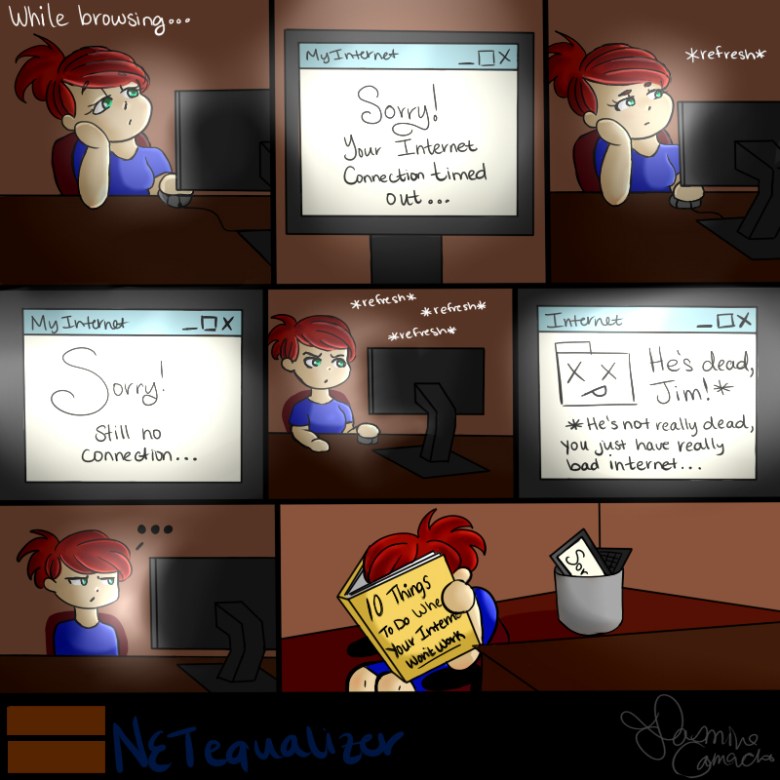 Editor’s Note: We took a poll from our customer base consisting of thousands of
Editor’s Note: We took a poll from our customer base consisting of thousands of 
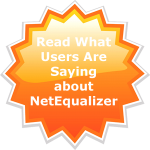


Network Redundancy must start with your provider
February 13, 2011 — netequalizerBy Art Reisman
Editor’s note: Art Reisman is the CTO of APconnections. APconnections designs and manufactures the popular NetEqualizer bandwidth shaper.
The chances of being killed by a shark are 1 in 264 million. The chance of being mauled by a bear on your weekend outing in the woods are even less. Fear is a strange emotion rooted deep within our brains. Despite a rational understanding of risks people are programmed to lose sleep and exhaust their adrenaline supply worrying about events that will never happen.
It is this same lack of rational risk evaluation that makes it possible for vendors to sell unneeded equipment to otherwise budget conscious businesses. The current , in vogue, unwarranted fears used to move network equipment are IPv6 preparedness, and equipment redundancy.
Equipment vendors tend to push customers toward internal redundant hardware solutions , not because they have your best interest in mind , if they did, they would first encourage you to get a redundant link to your ISP.
Twenty years of practical hands on experience tells us that your Internet router’s chance of catastrophic failure is about 1 percent over a three-year period. On the other hand, your internet provider has a 95-percent chance of having a full-day outage during that same three-year period.
If you are truly worried about a connectivity failure into your business, you MUST source two separate paths to the Internet to have any significant reduction in risk. Requiring fail-over on individual pieces of equipment, without first securing complete redundancy in your network from your provider is like putting a band-aid on your finger while pleading from your jugular vein.
Some other useful tips on making your network more reliable include
Do not turn on unneeded bells and whistles on your router and firewall equipment.
Many router and device failures are not absolute. Equipment will get cranky, slow, or belligerent based on human error or system bugs. Although system bugs are rare when these devices are used in the default set-up, it seems turning on bells and whistles is often an irresistible enticement for a tech. The more features you turn on, the less standard your configuration becomes, and all too often the mission of the device is pushed well beyond its original intent. Routers doing billing systems, for example.
These “soft” failure situations are common, and the fail-over mechanism likely will not kick in, even though the device is sick and not passing traffic as intended. I have witnessed this type of failure first-hand at major customer installations. The failure itself is bad enough, but the real embarrassment comes from having to tell your customer that the fail-over investment they purchased is useless in a real-life situation. Fail-over systems are designed with the idea that the equipment they route around will die and go belly up like a pheasant shot point-blank with a 12-gauge shotgun. In reality, for every “hard” failure, there are 100 system-related lock ups where equipment sputters and chokes but does not completely die.
Start with a high-quality Internet line.
T1 lines, although somewhat expensive, are based on telephone technology that has long been hardened and paid for. While they do cost a bit more than other solutions, they are well-engineered to your doorstep.
Make sure all your devices have good UPS sources and surge protectors.
Consider this when purchasing redundant equipment, what is the cost of manually moving a wire to bypass a failed piece of equipment?
Look at this option before purchasing redundancy options on single point of failure. We often see customers asking for redundant fail-over embedded in their equipment. This tends to be a strategy of purchasing hardware such as routers, firewalls, bandwidth shapers, and access points that provide a “fail open” (meaning traffic will still pass through the device) should they catastrophically fail. At face value, this seems like a good idea to cover your bases. Most of these devices embed a failover switch internally to their hardware. The cost of this technology can add about $3,000 to the price of the unit.
If equipment is vital to your operation, you’ll need a spare unit on hand in case of failure. If the equipment is optional or used occasionally, then take it out of your network.
Again, these are just some basic tips, and your final Internet redundancy plan will ultimately depend on your specific circumstances. But, these tips and questions should put you on your way to a decision based on facts rather than one based on unnecessary fears and concerns.
Share this: