
October 2013
|
|
Greetings! Enjoy another issue of NetEqualizer News! This month, we preview our new RTR features (now available in Beta), reveal the location of our next Technical Seminar, discuss enhancements to our caching option, and remind you to get your web applications secured. As always, feel free to pass this along to others who might be interested in NetEqualizer News. |
|
A message from Art…
Art Reisman, CTO – APconnections
We love it when we hear back from you – so if you have a story you would like to share with us of how we have helped you, let us know. Email me directly at art@apconnections.net. I would love to hear from you! |
|
We are happy to announce the date and time of our 2013 Fall Technical Seminar! Please join our CTO, Art Reisman, at our host site, Western Michigan University, on Tuesday, November 12th, 2013 for a half-day seminar in Kalamazoo, Michigan. To learn more or register for this FREE technical seminar, sign up here. Last month we asked for folks to let us know if they would be interested in hosting our next Technical Seminar. We had several people step forward (thank you all!), and from that group, have decided to hold our 2013 Fall Technical Seminar in Michigan. We think Michigan will be a great place to visit in the fall, are are excited to see the NetEqualizer in action at Western Michigan, a longtime customer who has been using NetEqualizers since early 2008. If you have any questions regarding the Technical Seminar, contact us at: We hope to see you there! NetEqualizer Caching Investment We have recently partnered with some of the Squid core development team to harden and make our caching the best it can be! Recent testing with enhancements are showing even better hit ratios for YouTube and other media, resulting in a better caching system for our customers. The NetEqualizer Caching Option (NCO) is available as an add-on to NetEqualizer systems at additional cost. Caching helps supplement the power of Equalizing by storing high-bandwidth streams locally for internal users.For more information on NCO, click here.If you are interested in adding caching to your system, contact us at: Planning for 2014: Do You Need to Secure Your Web Applications? As we near the end of 2013, many of you may be putting together your 2014 plans. We used NetEqualizer’s guiding principles when we developed the NetGladiator: keep it affordable (starting at $3,500 USD), make sure it is easy to set up and maintain, and implement security rules that provide value and make sense without the overkill of most products. If you would like to learn more, visit our website, take a look at our white paper, or contact us at: Not sure if you should be thinking about web application security? Take our hacking challenge to see if your web apps are at risk! We are very excited to announce the release of our new Real-Time Reporting (RTR) tool features! Here are all the cool new reports/features that you will see in Software Update 7.4 (as well as our Beta version): The first major enhancement you will see is the ability to look at graphs of all traffic going through the NetEqualizer. This graph will show you your equalizing ratio and when traffic peaked above that threshold as well as minimum and maximum outputs in the given time frame. This will really help you see how often and when traffic is being Equalized from an historical perspective. The other new features revolve around being able to run reports on each IP in your Active Connections table. Instead of a static table, you will now see links associated with each IP address. Click the desired IP address to bring up the reporting interface. From here, you can do a number of tasks: 1) Look at historical graphs of traffic to and from the given IP address. 2) Look up the country associated with the IP address. We are currently in Beta on new RTR Features (7.4 Release with RTR Beta), and would like several more customer participants. If you are interested, please email us at: so we can see if you are a good fit for the Beta version. We plan to release the new RTR functionality to all customers as Software Update 7.5 in late October. If you are interested in participating, you need to be current on NSS, and either be on the 7.4 release currently or be willing to upgrade to it. Once on 7.4, we will give you a hot fix to install the new RTR capabilities. For more information on Software Update 7.4 and our Beta release, click here. Using OpenDNS on Your Wireless Network to Prevent DMCA Infringements
By Sam Beskur – CTO – Global Gossip Editor’s Note: APconnections and Global Gossip have partnered to offer a joint hotel service solution, HMSIO. Read our HMSIO service offering datasheet to learn more. Traffic Filtering with OpenDNS |
|
Photo Of The Month
“It’s fun to stay at the Y.M.C.A.” (what’s this?)
At APconnections, we like to maintain a good work-life balance – and that includes having fun at the office. While our CTO, Art Reisman, was off running at the gym, we played this little Halloween “trick” on him.
|
 |












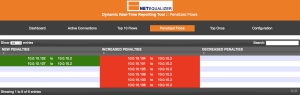







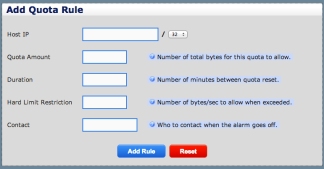











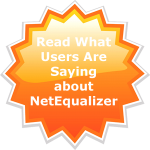


Four Reasons Why Companies Remain Vulnerable to Cyber Attacks
May 30, 2012 — netequalizerOver the past year, since the release of our IPS product, we have spent many hours talking to resellers and businesses regarding Internet security. Below are our observations about security investment, and more importantly, non-investment.
1) By far the number one reason why companies are vulnerable is procrastination.
Seeing is believing, and many companies have never been hacked or compromised.
Some clarification here, most attacks do not end in something being destroyed or any obvious trail of data being lifted. This does not mean they do not happen; it’s just that there was no immediate ramification in many cases hence, business as usual.
Companies are run by people, and most people are reactive, and furthermore somewhat single threaded, thus they can only address a few problems at a time. Without a compelling obvious problem, security gets pushed down the list. The exception to the procrastination rule would be verticals such as financial institutions, where security audits are mandatory (more on audits in a bit). Most companies, although aware of risk factors, are reluctant to spend on a problem that has never happened. In their defense, a company that reacts to all the security FUD, might find itself hamstrung and out of business. Sometimes, to be profitable, you have to live with a little risk.
2) Existing security tools are ignored.
Many security suites are just too broad to be relevant. Information overload can lead to a false sense of coverage.
The best analogy I can give is the Tornado warning system used by the National Weather Service. Their warning system, although well-intended, has been so diffuse in specificity that after a while people ignore the warnings. The same holds true with security tools. In order to impress and out-do one another, security tools have become bloated with quantity, not quality. This overload of data can lead to an overwhelming glut of frivolous information. It would be like a stock analyst predicting every possible outcome and expecting you to invest on that advice. Without a specific, targeted piece of information, your security solution can be a distraction.
3) Security audits are mandated formalities.
In some instances, a security audit is treated as a bureaucratic mandate. When security audits are mandated as a standard, the process of the audit can become the objective. The soldiers carrying out the process will view the completed checklist as the desired result and thus may not actually counter existing threats. It’s not that the audit does not have value, but the audit itself becomes a minimum objective. And most likely the audit is a broad cookie-cutter approach which mostly serves to protect the company or individuals from blame.
4) It may just not be worth the investment.
The cost of getting hacked may be less than the ongoing fees and consumption of time required to maintain a security solution. On a mini-scale, I followed this advice on my home laptop running Windows. It was easier to re-load my system every 6 months when I got a virus rather than mess with all the security virus protection being thrown at me, slowing my system down. The same holds true on a corporate scale. Although nobody would ever come out and admit this publicly, or make it deliberately easy, but it might be more cost-effective to recover from a security breach than to proactively invest in preventing it. What if your customer records get stolen, so what? Consumers are hearing about the largest banks and government security agencies getting hacked every day. If you are a mid-sized business it might be more cost-effective to invest in some damage control after the fact rather than jeopardize cash flow today.
So what is the future for security products? Well, they are not going to go away. They just need to be smarter, more cost-effective, and turn-key, and then perhaps companies will find the benefit-to-risk more acceptable.
<Article Reference: Security Data overload article >
Share this: