The main factors to consider when capacity planning your Internet Link for cloud applications are:
1) How much bandwidth do your cloud applications actually need?
Typical cloud applications require about 1/2 of a megabit or less. There are exceptions to this rule, but for the most part a good cloud application design does not involve large transfers of data. QuickBooks, salesforce, Gmail, and just about any cloud-based data base will be under the 1/2 megabit guideline. The chart below really brings to light the difference between your typical, interactive Cloud Application and the types of applications that will really eat up your data link.

Bandwidth Usage for Cloud Based Applications compared to Big Hitters
2) What types of traffic will be sharing your link with the cloud?
The big hitters are typically YouTube and Netflix. They can consume up to 4 megabits or higher per connection. Also, system updates for Windows and iOS, as well as internal backups to cloud storage, can consume 20 megabits or more. Another big hitter can be typical Web Portal sites, such as CNN, Yahoo, and Fox News. A few years ago these sites had a small footprint as they consisted of static images and text. Today, many of these sites automatically fire up video feeds, which greatly increase their footprint.
3) What is the cost of your Internet Bandwidth, and do you have enough?
Obviously, if there was no limit to the size of your Internet pipe or the required infrastructure to handle it, there would be no concerns or need for capacity planning. In order to be safe, a good rule of thumb as of 2016 is that you need about 100 megabits per 20 users. Less than that, and you will need to be willing to scale back some of those larger bandwidth-consuming applications, which brings us to point 4.
4) Are you willing to give a lower priority to recreational traffic in order to insure your critical cloud applications do not suffer?
Hopefully you work in an organization where compromise can be explained, and the easiest compromise to make is to limit non-essential video and recreational traffic. And those iOS updates? Typically a good bandwidth control solution will detect them and slow them down, so essentially they run in the background with a smaller footprint over a longer period of time.

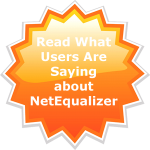


Leave a comment