Editor’s Note: With all the recent media coverage about ISPs giving preferential treatment to VOIP, and the controversy over Net Neutrality, we thought it might be interesting to revisit this original article Art published in PC Magazine back in 2007.
Update August 2010 the FCC is not being fooled anymore.
Analysis: The White Lies ISPs Tell About Broadband Speeds
By Art Reisman, CTO, APconnections (www.netequalizer.com)
In a recent PC Magazine article, writer Jeremy Kaplan did a fantastic job of exposing the true Internet access speeds of the large consumer providers.
He did this by creating a speed test that measured the throughput of continuous access to popular Web sites like Google, Expedia, and many others. Until this report was published, the common metric for comparing ISPs was through the use of the numerous Internet speed test sites available online.
The problem with this validation method was that it could not simulate real speeds encountered when doing typical Web surfing and downloading operations. Plus, ISPs can tamper with the results of speed tests — more on this later.
When I saw the results of PC Magazine’s testing, I was a bit relieved to see that the actual speeds of large providers was somewhere between 150 Kbit/s and 200 Kbit/s. This is a far cry from the two, three or even four megabit download speeds frequently hyped in ISP marketing literature.
These slower results were more in line with what I have experienced from my home connection, even though online Internet speed tests always show results close, if not right on, the advertised three megabits per second. There are many factors that dictate your actual Internet speed, and there are also quite a few tricks that can be used to create the illusion of a faster connection.
Before I continue, I should confess that I make my living by helping ISPs stretch their bandwidth among their users. In doing this, I always encourage all parties to be honest with their customers, and in most cases providers are. If you read the fine print in your service contract, you will see disclaimers stating that “actual Internet speeds may vary”, or something to that effect. Such disclaimers are not an attempt to deceive, but rather a simple reflection of reality.
Guaranteeing a fixed-rate speed to any location on the Internet is not possible, nor was the Internet ever meant to be such a conduit. It has always been a best-effort mechanism. I must also confess that I generally only work with smaller ISPs. The larger companies have their own internal network staff, and hence I have no specific knowledge of how they deal with oversold conditions, if they deliberately oversell, and, if so, by how much. Common business sense leads me to believe they must oversell to some extent in order to be profitable. But, again, this isn’t something I can prove.
Editors update Sept 2009: Since this article was written many larger providers have come clean.
A Matter of Expectations
How would you feel if you pumped a gallon of gas only to find out that the service station’s meter was off by 10 percent in its favor? Obviously you would want the owners exposed immediately and demand a refund, and possibly even lodge a criminal complaint against the station. So, why does the consumer tolerate such shenanigans with their ISP?
Put simply, it’s a matter of expectations.
ISPs know that new and existing customers are largely comparing their Internet-speed experiences to dial-up connections, which often barely sustain 28 Kbit/s. So, even at 150 Kbits/s, customers are getting a seven-fold increase in speed, which is like the difference between flying in a jet and driving your car. With the baseline established by dial-up being so slow, most ISPs really don’t need to deliver a true sustained three megabits to be successful.
As a consumer, reliable information is the key to making good decisions in the marketplace. Below are some important questions you may want to ask your provider about their connection speeds. It is unlikely the sales rep will know the answers, or even have access to them, but perhaps over time, with some insistence, details will be made available.
Five Questions to Ask Your ISP
1.) What is the contention ratio in my neighborhood?
At the core of all Internet service is a balancing act between the number of people who are sharing a resource and how much of that resource is available.
For example, a typical provider starts out with a big pipe of Internet access that is shared via exchange points with other large providers. They then subdivide this access out to their customers in ever smaller chunks — perhaps starting with a gigabit exchange point and then narrowing down to a 10 megabit local pipe that is shared with customers across a subdivision or area of town.
The speed you, the customer, can attain is limited to how many people might be sharing that 10 megabit local pipe at any one time. If you are promised one megabit service, it is likely that your provider would have you share your trunk with more than 10 subscribers and take advantage of the natural usage behavior, which assumes that not all users are active at one time.
The exact contention ratio will vary widely from area to area, but from experience, your provider will want to maximize the number of subscribers who can share the pipe, while minimizing service complaints due to a slow network. In some cases, I have seen as many as 1,000 subscribers sharing 10 megabits. This is a bit extreme, but even with a ratio as high as this, subscribers will average much faster speeds when compared to dial-up.
2.) Does your ISP’s exchange point with other providers get saturated?
Even if your neighborhood link remains clear, your provider’s connection can become saturated at its exchange point. The Internet is made up of different provider networks and backbones. If you send an e-mail to a friend who receives service from a company other than your provider, then your ISP must send that data on to another network at an exchange point. The speed of an exchange point is not infinite, but is dictated by the type of switching equipment. If the exchange point traffic exceeds the capacity of the switch or receiving carrier, then traffic will slow.
3.) Does your provider give preferential treatment to speed test sites?
As we alluded to earlier, it is possible for an ISP to give preferential treatment to individual speed test sites. Providers have all sorts of tools at their disposal to allow and disallow certain kinds of traffic. It seems rather odd to me that in the previously cited PC Magazine test, which used highly recognized Web sites, the speed results were consistently well under advertised connection speeds. One explanation for this is that providers give full speed only when going to common speed test Web sites.
4.) Are file-sharing queries confined to your provider network?
Another common tactic to save resources at the exchange points of a provider is to re-route file-sharing requests to stay within their network. For example, if you were using a common file-sharing application such as BitTorrent, and you were looking some non-copyrighted material, it would be in your best interest to contact resources all over the world to ensure the fastest download.
However, if your provider can keep you on their network, they can avoid clogging their exchange points. Since companies keep tabs on how much traffic they exchange in a balance sheet, making up for surpluses with cash, it is in their interest to keep traffic confined to their network, if possible.
5.) Does your provider perform any usage-based throttling?
The ability to increase bandwidth for a short period of time and then slow you down if you persist at downloading is another trick ISPs can use. Sometimes they call this burst speed, which can mean speeds being increased up to five megabits, and they make this sort of behavior look like a consumer benefit. Perhaps Internet usage will seem a bit faster, but it is really a marketing tool that allows ISPs to advertise higher connection speeds – even though these speeds can be sporadic and short-lived.
For example, you may only be able to attain five megabits at 12:00 a.m. on Tuesdays, or some other random unknown times. Your provider is likely just letting users have access to higher speeds at times of low usage. On the other hand, during busier times of day, it is rare that these higher speeds will be available.
In writing this article, my intention was not to create a conspiracy theory about unscrupulous providers. Any market with two or more choices ensures that the consumer will benefit. Before you ask for a Congressional investigation, keep in mind that ISPs’ marketing tactics are no different from those of other industries, meaning they will generally cite best-case scenarios when promoting their products. Federal regulation would only thwart the very spirit of the Internet, which, as said before, has always been a best-effort infrastructure.
But, with the information above, it is your job as a consumer to comparison shop and seek answers. Your choices are what drive the market and asking questions such as these are what will point ISPs in the right direction.
Since we first published this article, Google and others have been trying to educate consumers on Net Neutrality. There is now a consortium called M-Lab which has put together a sophisticated speed test site designed to give specific details on what your ISP is doing to your connection. See the article below for more information.
Related article Ten things your internet provider does not want you to know.
Created by APconnections, the NetEqualizer is a plug-and-play bandwidth control and WAN/Internet optimization appliance that is flexible and scalable. When the network is congested, NetEqualizer’s unique “behavior shaping” technology dynamically and automatically gives priority to latency sensitive applications, such as VoIP and email. Click here for a full price list.


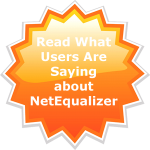


Is Your ISP Throttling Your Bandwidth?
March 21, 2009 — netequalizerEditor’s Note: With all the recent media coverage about ISPs giving preferential treatment to VOIP, and the controversy over Net Neutrality, we thought it might be interesting to revisit this original article Art published in PC Magazine back in 2007.
Update August 2010 the FCC is not being fooled anymore.
Analysis: The White Lies ISPs Tell About Broadband Speeds
By Art Reisman, CTO, APconnections (www.netequalizer.com)
In a recent PC Magazine article, writer Jeremy Kaplan did a fantastic job of exposing the true Internet access speeds of the large consumer providers.
He did this by creating a speed test that measured the throughput of continuous access to popular Web sites like Google, Expedia, and many others. Until this report was published, the common metric for comparing ISPs was through the use of the numerous Internet speed test sites available online.
The problem with this validation method was that it could not simulate real speeds encountered when doing typical Web surfing and downloading operations. Plus, ISPs can tamper with the results of speed tests — more on this later.
When I saw the results of PC Magazine’s testing, I was a bit relieved to see that the actual speeds of large providers was somewhere between 150 Kbit/s and 200 Kbit/s. This is a far cry from the two, three or even four megabit download speeds frequently hyped in ISP marketing literature.
These slower results were more in line with what I have experienced from my home connection, even though online Internet speed tests always show results close, if not right on, the advertised three megabits per second. There are many factors that dictate your actual Internet speed, and there are also quite a few tricks that can be used to create the illusion of a faster connection.
Before I continue, I should confess that I make my living by helping ISPs stretch their bandwidth among their users. In doing this, I always encourage all parties to be honest with their customers, and in most cases providers are. If you read the fine print in your service contract, you will see disclaimers stating that “actual Internet speeds may vary”, or something to that effect. Such disclaimers are not an attempt to deceive, but rather a simple reflection of reality.
Guaranteeing a fixed-rate speed to any location on the Internet is not possible, nor was the Internet ever meant to be such a conduit. It has always been a best-effort mechanism. I must also confess that I generally only work with smaller ISPs. The larger companies have their own internal network staff, and hence I have no specific knowledge of how they deal with oversold conditions, if they deliberately oversell, and, if so, by how much. Common business sense leads me to believe they must oversell to some extent in order to be profitable. But, again, this isn’t something I can prove.
Editors update Sept 2009: Since this article was written many larger providers have come clean.
A Matter of Expectations
How would you feel if you pumped a gallon of gas only to find out that the service station’s meter was off by 10 percent in its favor? Obviously you would want the owners exposed immediately and demand a refund, and possibly even lodge a criminal complaint against the station. So, why does the consumer tolerate such shenanigans with their ISP?
Put simply, it’s a matter of expectations.
ISPs know that new and existing customers are largely comparing their Internet-speed experiences to dial-up connections, which often barely sustain 28 Kbit/s. So, even at 150 Kbits/s, customers are getting a seven-fold increase in speed, which is like the difference between flying in a jet and driving your car. With the baseline established by dial-up being so slow, most ISPs really don’t need to deliver a true sustained three megabits to be successful.
As a consumer, reliable information is the key to making good decisions in the marketplace. Below are some important questions you may want to ask your provider about their connection speeds. It is unlikely the sales rep will know the answers, or even have access to them, but perhaps over time, with some insistence, details will be made available.
Five Questions to Ask Your ISP
1.) What is the contention ratio in my neighborhood?
At the core of all Internet service is a balancing act between the number of people who are sharing a resource and how much of that resource is available.
For example, a typical provider starts out with a big pipe of Internet access that is shared via exchange points with other large providers. They then subdivide this access out to their customers in ever smaller chunks — perhaps starting with a gigabit exchange point and then narrowing down to a 10 megabit local pipe that is shared with customers across a subdivision or area of town.
The speed you, the customer, can attain is limited to how many people might be sharing that 10 megabit local pipe at any one time. If you are promised one megabit service, it is likely that your provider would have you share your trunk with more than 10 subscribers and take advantage of the natural usage behavior, which assumes that not all users are active at one time.
The exact contention ratio will vary widely from area to area, but from experience, your provider will want to maximize the number of subscribers who can share the pipe, while minimizing service complaints due to a slow network. In some cases, I have seen as many as 1,000 subscribers sharing 10 megabits. This is a bit extreme, but even with a ratio as high as this, subscribers will average much faster speeds when compared to dial-up.
2.) Does your ISP’s exchange point with other providers get saturated?
Even if your neighborhood link remains clear, your provider’s connection can become saturated at its exchange point. The Internet is made up of different provider networks and backbones. If you send an e-mail to a friend who receives service from a company other than your provider, then your ISP must send that data on to another network at an exchange point. The speed of an exchange point is not infinite, but is dictated by the type of switching equipment. If the exchange point traffic exceeds the capacity of the switch or receiving carrier, then traffic will slow.
3.) Does your provider give preferential treatment to speed test sites?
As we alluded to earlier, it is possible for an ISP to give preferential treatment to individual speed test sites. Providers have all sorts of tools at their disposal to allow and disallow certain kinds of traffic. It seems rather odd to me that in the previously cited PC Magazine test, which used highly recognized Web sites, the speed results were consistently well under advertised connection speeds. One explanation for this is that providers give full speed only when going to common speed test Web sites.
4.) Are file-sharing queries confined to your provider network?
Another common tactic to save resources at the exchange points of a provider is to re-route file-sharing requests to stay within their network. For example, if you were using a common file-sharing application such as BitTorrent, and you were looking some non-copyrighted material, it would be in your best interest to contact resources all over the world to ensure the fastest download.
However, if your provider can keep you on their network, they can avoid clogging their exchange points. Since companies keep tabs on how much traffic they exchange in a balance sheet, making up for surpluses with cash, it is in their interest to keep traffic confined to their network, if possible.
5.) Does your provider perform any usage-based throttling?
The ability to increase bandwidth for a short period of time and then slow you down if you persist at downloading is another trick ISPs can use. Sometimes they call this burst speed, which can mean speeds being increased up to five megabits, and they make this sort of behavior look like a consumer benefit. Perhaps Internet usage will seem a bit faster, but it is really a marketing tool that allows ISPs to advertise higher connection speeds – even though these speeds can be sporadic and short-lived.
For example, you may only be able to attain five megabits at 12:00 a.m. on Tuesdays, or some other random unknown times. Your provider is likely just letting users have access to higher speeds at times of low usage. On the other hand, during busier times of day, it is rare that these higher speeds will be available.
In writing this article, my intention was not to create a conspiracy theory about unscrupulous providers. Any market with two or more choices ensures that the consumer will benefit. Before you ask for a Congressional investigation, keep in mind that ISPs’ marketing tactics are no different from those of other industries, meaning they will generally cite best-case scenarios when promoting their products. Federal regulation would only thwart the very spirit of the Internet, which, as said before, has always been a best-effort infrastructure.
But, with the information above, it is your job as a consumer to comparison shop and seek answers. Your choices are what drive the market and asking questions such as these are what will point ISPs in the right direction.
Since we first published this article, Google and others have been trying to educate consumers on Net Neutrality. There is now a consortium called M-Lab which has put together a sophisticated speed test site designed to give specific details on what your ISP is doing to your connection. See the article below for more information.
Related article Ten things your internet provider does not want you to know.
Created by APconnections, the NetEqualizer is a plug-and-play bandwidth control and WAN/Internet optimization appliance that is flexible and scalable. When the network is congested, NetEqualizer’s unique “behavior shaping” technology dynamically and automatically gives priority to latency sensitive applications, such as VoIP and email. Click here for a full price list.
Share this: